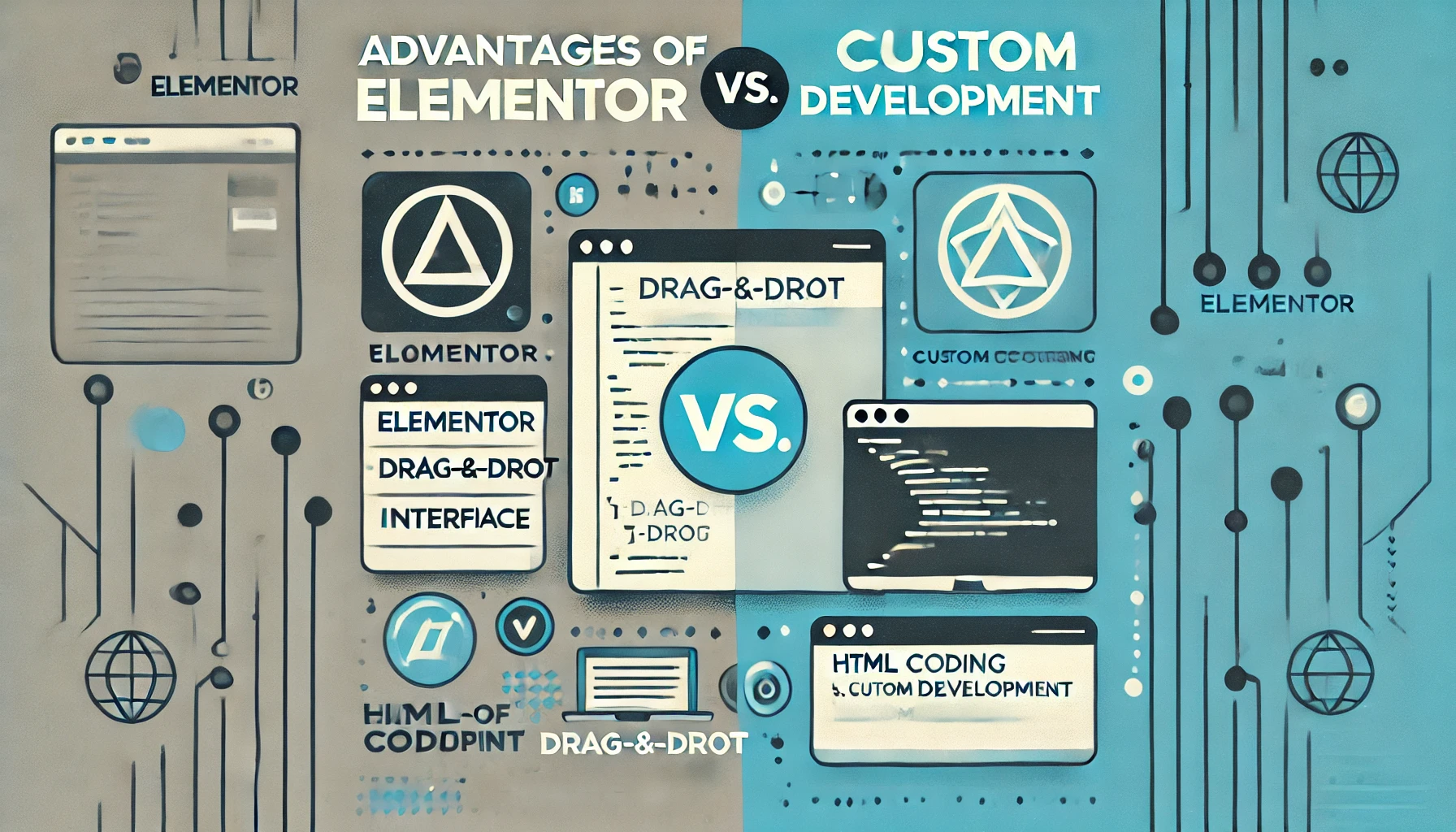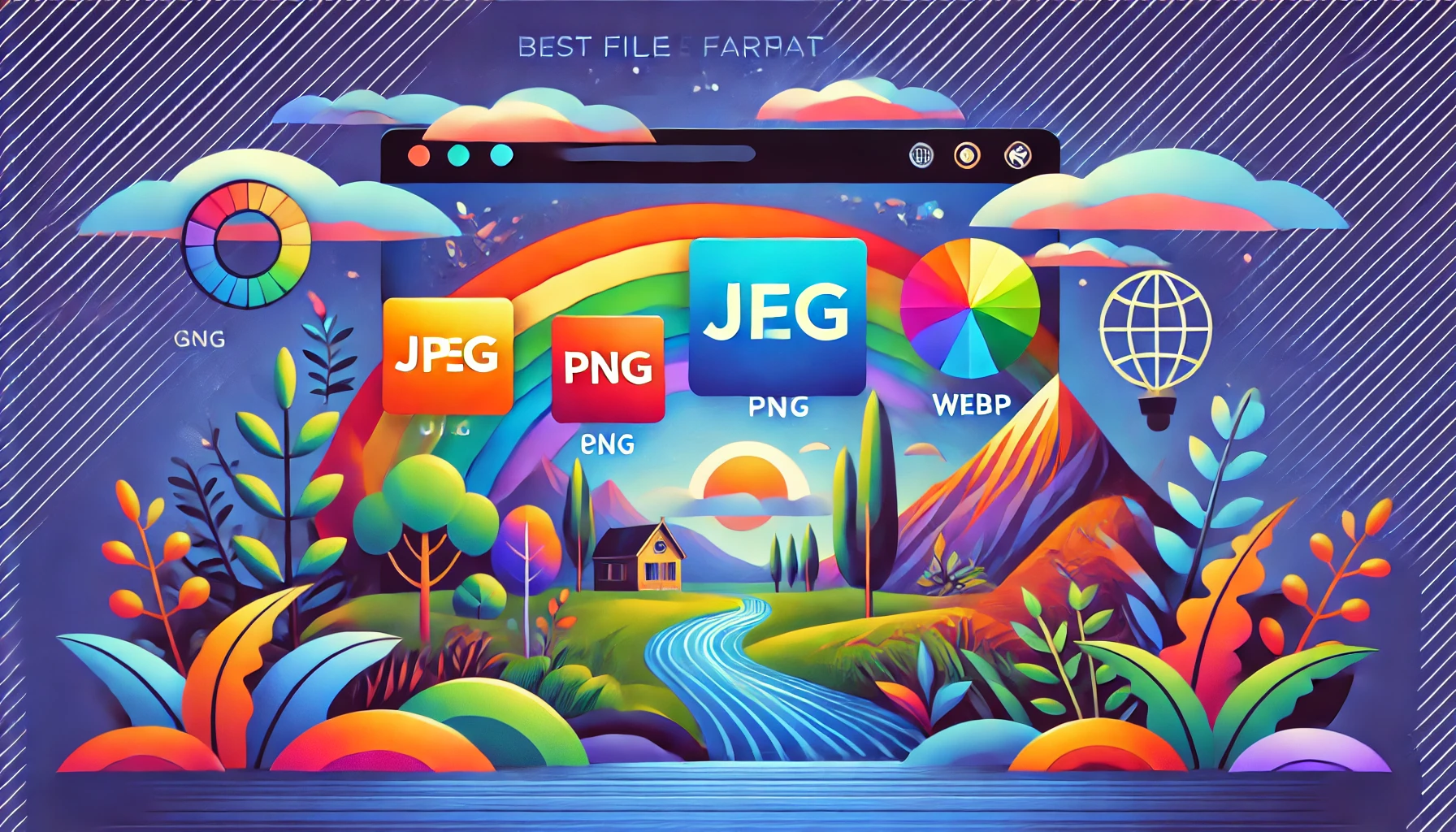Mac has always been the preferred choice for creative professionals, especially when it comes to video editing. With its powerful hardware and seamless software integration, Mac provides an unparalleled editing experience. In this article, we dive deep into the best video editing software available for Mac in 2024, evaluating their features, system requirements, pros and cons, and overall rating. Whether you are a seasoned professional or just starting out, this guide will help you find the perfect video editing tool to unleash your creativity.
Final Cut Pro
Overview of Final Cut Pro
Final Cut Pro, developed by Apple, stands as the pinnacle of video editing software for Mac users. Renowned for its advanced editing features, magnetic timeline, and superior optimization for Mac hardware, Final Cut Pro is the go-to choice for professionals. With its intuitive design and powerful performance, editors can craft cinematic-quality videos with ease.
System Requirements
- macOS 11.5.1 or later
- 4GB of RAM (8GB recommended for 4K)
- Metal-capable graphics card
- 3.8GB of available disk space
Pros
- Seamless integration with macOS
- Magnetic timeline for easier editing
- Extensive library of effects and transitions
Cons
- High cost
- Steep learning curve for beginners
Rating
⭐⭐⭐⭐⭐
Final Cut Pro Official Website
Adobe Premiere Pro
Detailed Insight into Adobe Premiere Pro
Adobe Premiere Pro is a powerhouse in the realm of video editing software, offering unmatched flexibility and depth in editing capabilities. Suitable for professionals in film, TV, and online content creation, Premiere Pro provides a rich set of tools for editing, color grading, and audio mixing. Its collaboration features also make it ideal for teams.
System Requirements
- Multicore Intel processor with 64-bit support
- macOS v10.13 or later
- 8 GB of RAM (16 GB or more recommended)
- 8 GB of available hard-disk space for installation
Pros
- Industry-standard editing tools
- Excellent collaboration features
- Wide range of supported formats
Cons
- Subscription model can be expensive
- May require a powerful Mac for smooth operation
Rating
⭐⭐⭐⭐⭐
Adobe Premiere Pro Official Website
DaVinci Resolve
An In-depth Look at DaVinci Resolve
DaVinci Resolve combines professional 8K editing, color correction, visual effects, and audio post-production in a single software tool. It's a fantastic choice for those who want to manage every aspect of their production in one place. Its free version is remarkably powerful, making it accessible to beginners and professionals alike.
System Requirements
- macOS 10.14.6 or later
- 16 GB of system memory is recommended; 32 GB when using Fusion
- Blackmagic Design Desktop Video version 10.4.1 or later
- Integrated GPU or discrete GPU with at least 2GB of VRAM
Pros
- Comprehensive set of features
- Free version available
- Excellent color grading tools
Cons
- Complex for beginners
- High system requirements for advanced features
Rating
⭐⭐⭐⭐½
DaVinci Resolve Official Website
iMovie
Exploring iMovie: The Go-to for Beginners
iMovie is Apple's answer for the amateur video editor looking for an easy way to produce high-quality content. With its simple interface and a good range of basic editing tools, iMovie is perfect for quick edits and projects. It's also free for all Mac users, making it an excellent starting point for beginners.
System Requirements
- macOS 10.15.6 or later
- 4GB of RAM (8GB recommended for 4K editing, 3D titles, and 360° video editing)
- Metal-capable graphics card
- 2GB of available disk space
Pros
- User-friendly interface
- Free for Mac users
- Good for basic editing tasks
Cons
- Limited advanced features
- Not suitable for professional editing
Rating
⭐⭐⭐⭐
Lightworks
The Power of Lightworks on Mac
Lightworks has been at the forefront of film editing for over 25 years, offering a comprehensive suite of tools for professional video editing. Its intuitive interface and powerful features make it suitable for projects of any size, from YouTube videos to feature films.
System Requirements
- Intel i7 chipset or faster, fast AMD chipset
- 3GB RAM or higher
- Two high-resolution displays (1920 x1080) or above
- PCI Express graphics card (NVIDIA or AMD) with 1GB or higher
Pros
- Professional-grade tools
- Flexible and intuitive interface
- Supports a wide range of formats
Cons
- May be overwhelming for beginners
- Free version has limitations
Rating
⭐⭐⭐⭐
Blender
Blender: Not Just for 3D
While primarily known for its 3D modeling and animation capabilities, Blender also includes a comprehensive video editing suite. It's completely free and open-source, offering a solid range of editing tools that can cater to both beginners and advanced users looking to add 3D elements to their videos.
System Requirements
- 64-bit quad-core CPU with SSE2 support
- 8 GB RAM
- 1280×768 display
- Mouse, trackpad, or pen+tablet
Pros
- Free and open-source
- Includes 3D modeling tools
- Regularly updated
Cons
- Steep learning curve
- Interface can be complex
Rating
⭐⭐⭐⭐