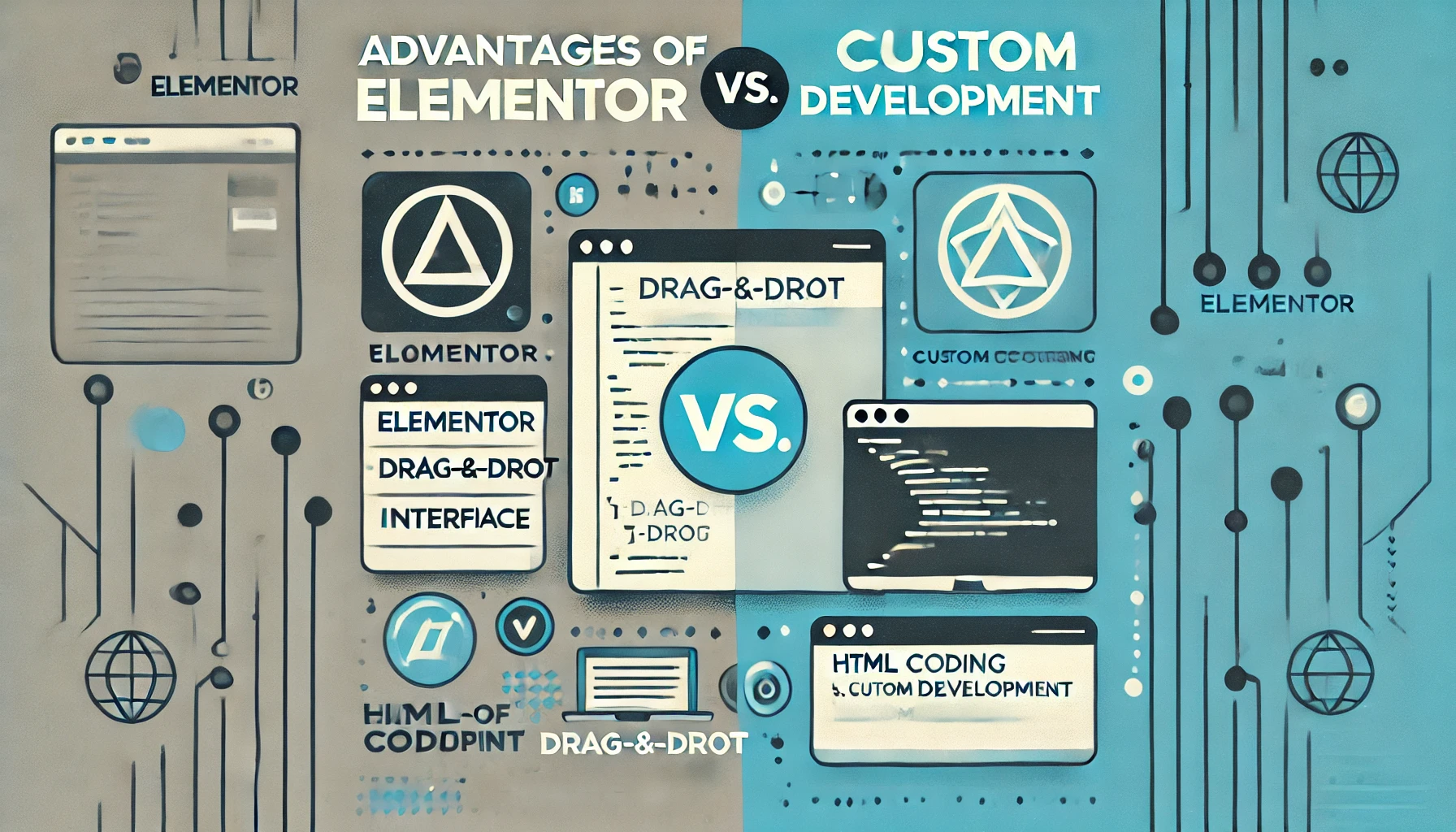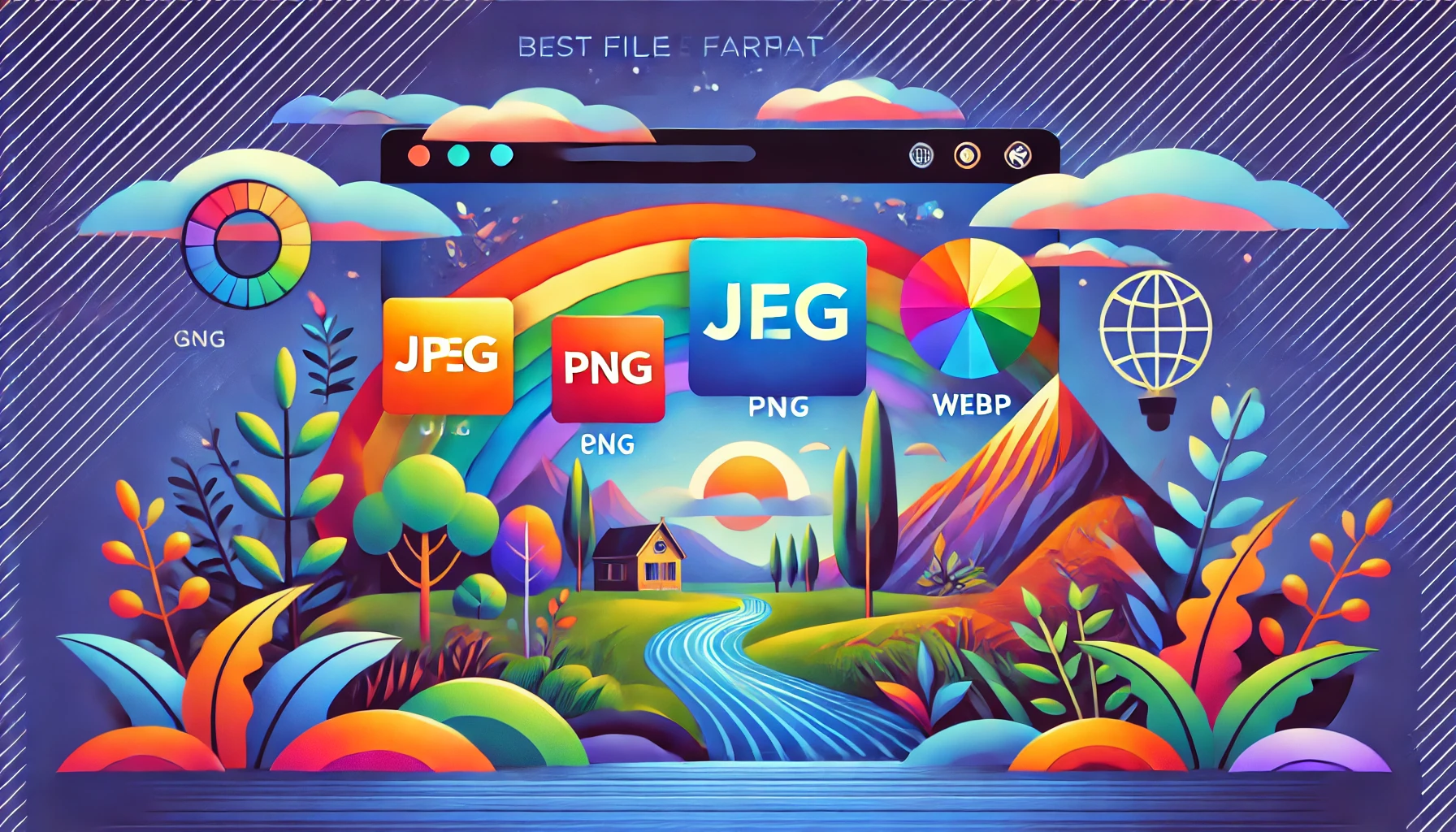When it comes to photo editing and photography, the right laptop can significantly boost your creative potential. Understanding key features like color accuracy, processor speed, and graphic performance is crucial for finding the best laptop for photographers and photo editing tasks. Here's a look at some of the top contenders in the market today.
Apple MacBook Pro 16-inch (M1 Max)
Apple's MacBook Pro 16-inch equipped with the M1 Max chip is a powerhouse designed for professionals who demand top-notch performance and precision. The Liquid Retina XDR display provides stunning color accuracy and brightness, ideal for intricate photo editing.
System Requirements and Compatibility
Operating on macOS Monterey, this laptop supports an extensive array of editing software, including Adobe Photoshop and Lightroom, ensuring seamless integration for professional workflows.
Pros
- Exceptional display clarity and color accuracy
- Powerful M1 Max chip capable of handling complex tasks
- Long battery life conducive to extended work sessions
Cons
- Premium price point
- Limited port variety necessitating potential additional adapters
Rating
⭐⭐⭐⭐⭐ (5/5)
Dell XPS 15
Known for its robust performance and striking display, the Dell XPS 15 features a 4K OLED screen that covers 100% of the Adobe RGB color spectrum, a critical requirement for professional photo editing.
System Requirements and Compatibility
This model is compatible with Windows 10 and is upgradeable to Windows 11, smoothly running major photo editing software.
Pros
- Vibrant 4K OLED display for superior color reproduction
- Solid build quality
- Advanced GPU options available for enhanced photo processing
Cons
- Shorter battery life in 4K models
- High-end configurations can be costly
Rating
⭐⭐⭐⭐☆ (4/5)
Razer Blade 15 Studio Edition
The Razer Blade 15 Studio Edition is tailored for creative professionals, featuring a 4K OLED touchscreen with coverage of 100% of the DCI-P3 color space, ensuring precise color editing and grading.
System Requirements and Compatibility
Runs on Windows 10 Pro and is fully compatible with a wide range of professional applications like Adobe Creative Suite and DaVinci Resolve.
Pros
- Top-tier display quality ideal for detailed editing
- Strong build with an attractive design
- Equipped with NVIDIA GeForce RTX 3060 Ti, suitable for both photo and video editing
Cons
- Premium price
- Relatively heavier than other laptops marketed to photographers
Rating
⭐⭐⭐⭐☆ (4/5)
Asus ProArt StudioBook Pro 17
Asus ProArt StudioBook Pro 17 is a top choice for photo editors looking for a combination of aesthetics and performance. It boasts a wide color gamut and exceptional color accuracy which is perfect for precise photo manipulation.
System Requirements and Compatibility
It supports Windows 10 Pro, making it compatible with all mainstream photo and video editing software.
Pros
- Stellar display with HDR support
- ISV certified for professional creative applications
- Powerful internals for fast processing
Cons
- Expensive, targeting professional users
- Bulkier design compared to other models
Rating
⭐⭐⭐⭐ (4/5)
Whether you are looking for the best laptop for photo editing or the best laptop for photographers, it requires careful consideration of several key features, including display quality, color accuracy, processor speed, and overall system performance. The ideal laptops combine a high-resolution display that accurately represents colors with robust processing capabilities to handle complex editing software efficiently. Whether you're a professional photographer or a hobbyist, choosing the right laptop will significantly enhance your photo editing workflow and ensure that the visuals you produce are of the highest quality.
FAQ
- What makes a laptop good for photo editing?
High-resolution displays, color accuracy, powerful CPUs, and ample RAM are crucial for efficient photo editing. - Can I use these laptops for video editing as well?
Yes, their strong processors and graphics capabilities are suitable for both photo and video editing tasks. - What is the ideal screen size for a photography laptop?
A display of 15 inches or larger is typically recommended for detailed photo editing. - Why is color accuracy important in a laptop for photographers?
It ensures that the colors you edit are true to real life, which is essential for professional quality output. - How much RAM do I need for photo editing?
At least 16GB of RAM is advised to handle large files and multitasking smoothly. - Are these laptops compatible with Adobe Photoshop and Lightroom?
Yes, all the models listed are fully compatible with major photo editing software like Adobe Photoshop and Lightroom. - What is the advantage of an OLED display in photo editing?
OLED screens offer superior contrast and color depth, making them ideal for precision editing. - What should I look for in terms of graphics performance?
A laptop with a high-performance graphics card will be more capable of managing intensive photo editing processes. - Is it worth getting a laptop with a 4K display for photo editing?
Yes, for photo editing, a 4K display can be beneficial due to its greater detail and color accuracy. - How important is the processor in a photo editing laptop?
A faster processor will efficiently handle editing large images and complex edits. - What type of storage is best for a photography laptop?
SSDs are preferable for their fast data access speeds, which enhance the overall system performance. - Do these laptops support external monitors?
Yes, they include ports that allow for the connection of external monitors, expanding the workspace. - Can I upgrade the RAM or storage in these laptops?
Depending on the model, some laptops allow for RAM and storage upgrades, while others have integrated components. - What is the battery life like on these laptops?
Battery life varies; typically, more powerful laptops may have shorter battery lives due to their demanding components. - Are these laptops heavy?
The weight can vary, with some models prioritizing portability and others focusing on larger screens and extended battery capacity.