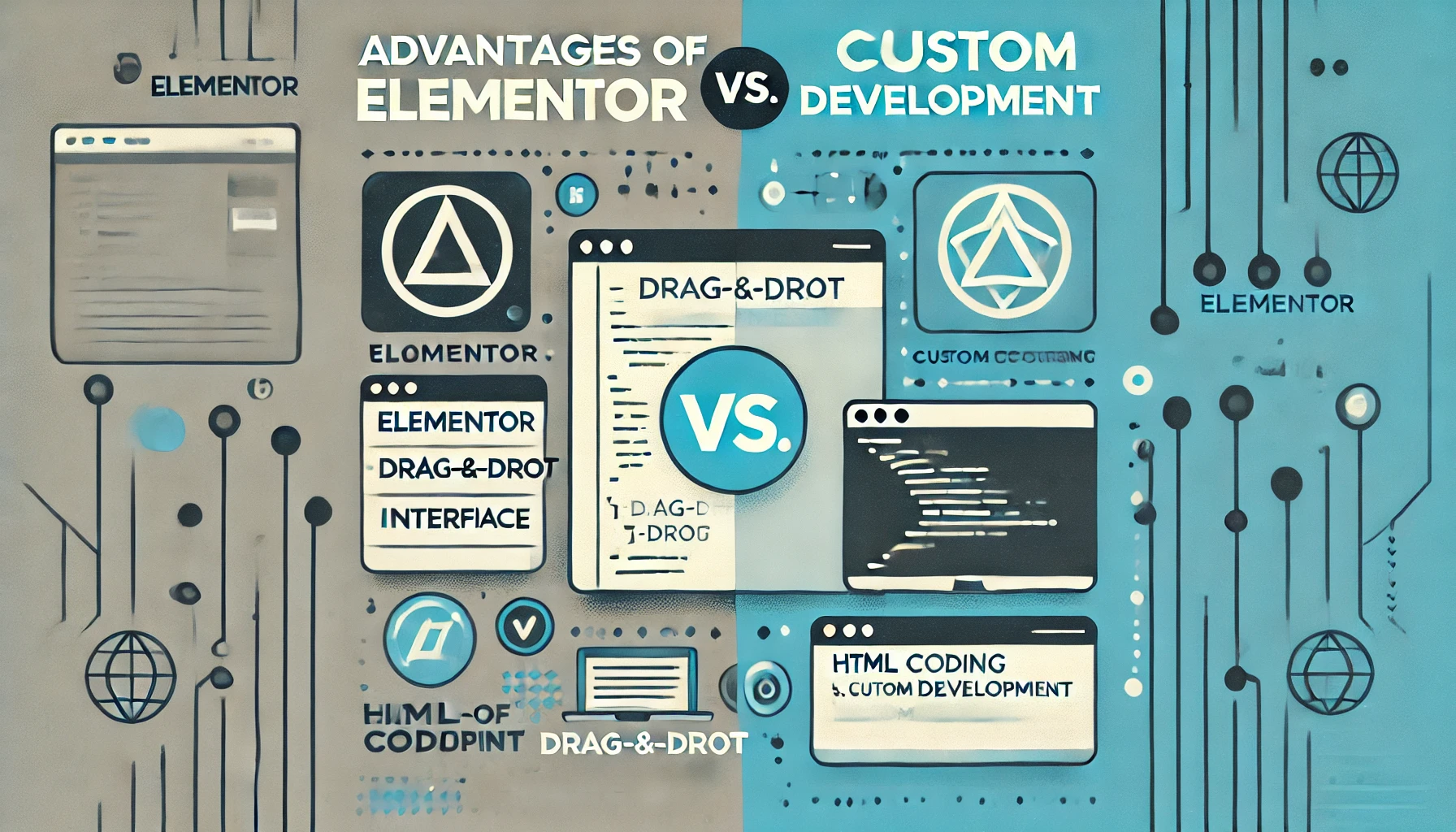Choosing the best file format for website images is key to optimizing speed, quality, and user experience. The best overall format is WebP for its efficient compression and quality. If WebP isn’t supported, use JPEG for photos and PNG for graphics needing transparency. Here’s a breakdown of the most popular image formats and when to use them.
Table of Contents
Popular Image Formats
JPEG
- Pros: Great for photos, smaller file sizes.
- Cons: Loses quality with compression.
PNG
- Pros: Supports transparency, high quality.
- Cons: Larger file sizes.
GIF
- Pros: Supports animation, small file sizes.
- Cons: Limited colors, not great for photos.
WebP
- Pros: Small file sizes, good quality.
- Cons: Not supported by all browsers.
SVG
- Pros: Scalable, perfect for logos and icons.
- Cons: Not for complex images.
TIFF
- Pros: High-quality, ideal for print.
- Cons: Large files, limited web support.
Choosing the Best Format
A combination of JPEG and PNG works well for most sites. JPEG is ideal for photos, while PNG is best for logos and images needing transparency. WebP is recommended if supported.
Advanced Image Formats
Optimization Tips
- Compress Images: Use a tool like BestImageCompressor.com,
- Resize Images: Use the exact dimensions needed.
- Lazy Load: Load images as needed.
- Use a CDN: Distribute images for faster load times.

Best Image Format for Speed and Quality
For speed, WebP is usually the best choice. If WebP isn’t an option, use JPEG with proper compression. For quality, PNG is great for detailed images, especially with transparency.
FAQs
Is PNG or JPEG better for websites?
Use PNG for images with text or transparency and JPEG for photos.
Is WebP better than PNG?
WebP often provides smaller file sizes with similar quality but check browser compatibility.
What is the best online image format?
WebP offers excellent compression and quality balance.
Should I convert my website images to WebP?
If browser support is sufficient, converting to WebP can significantly reduce file sizes.
What is the best image format for web quality?
WebP or high-quality JPEGs provide a good balance of quality and performance.
By understanding the strengths of each image file format, you can improve your website’s performance and user experience.